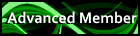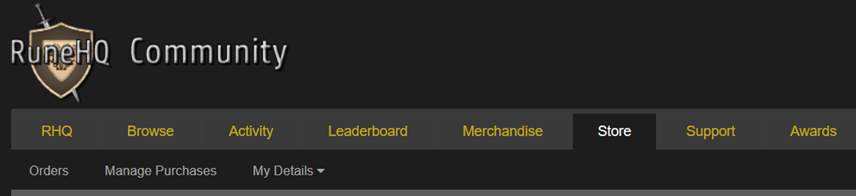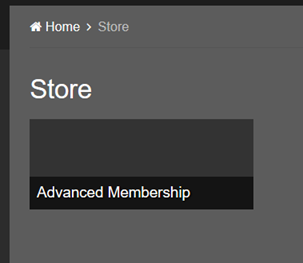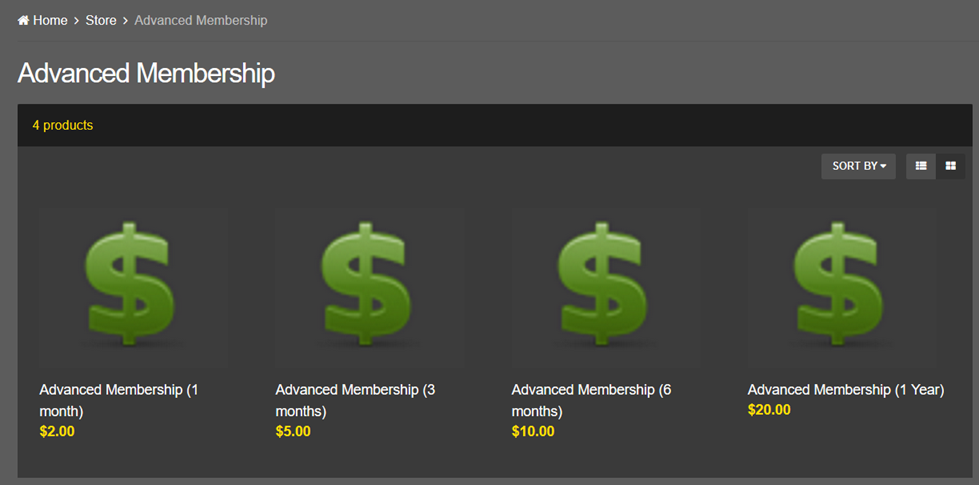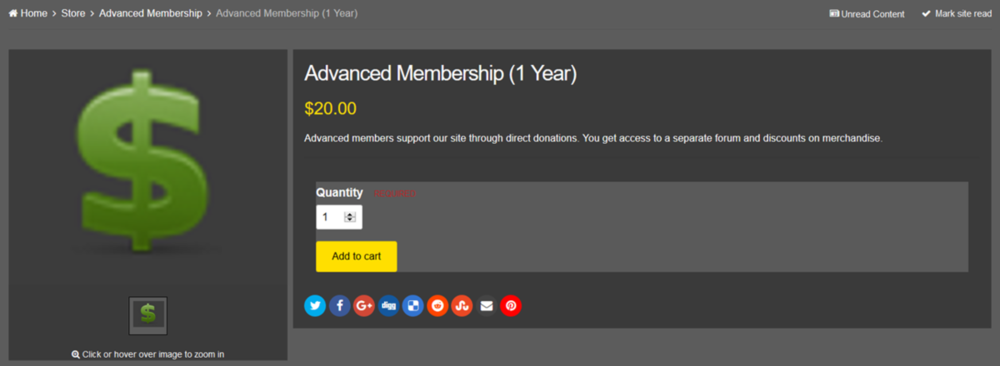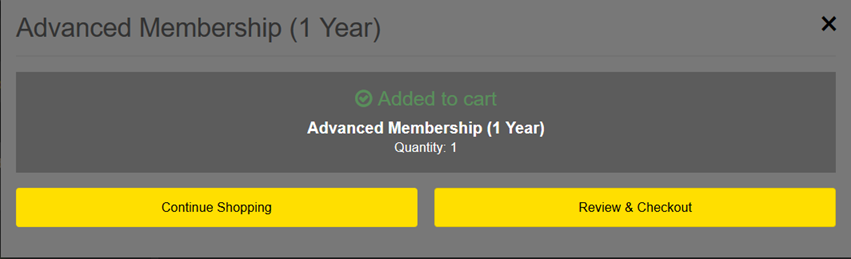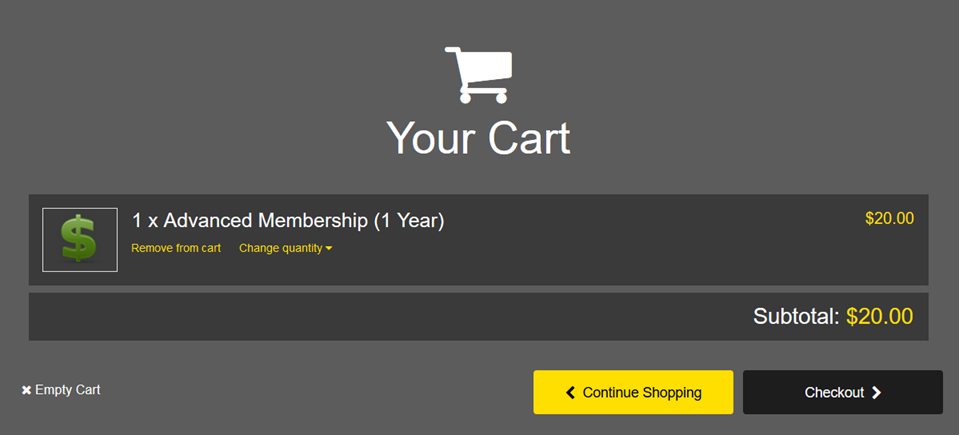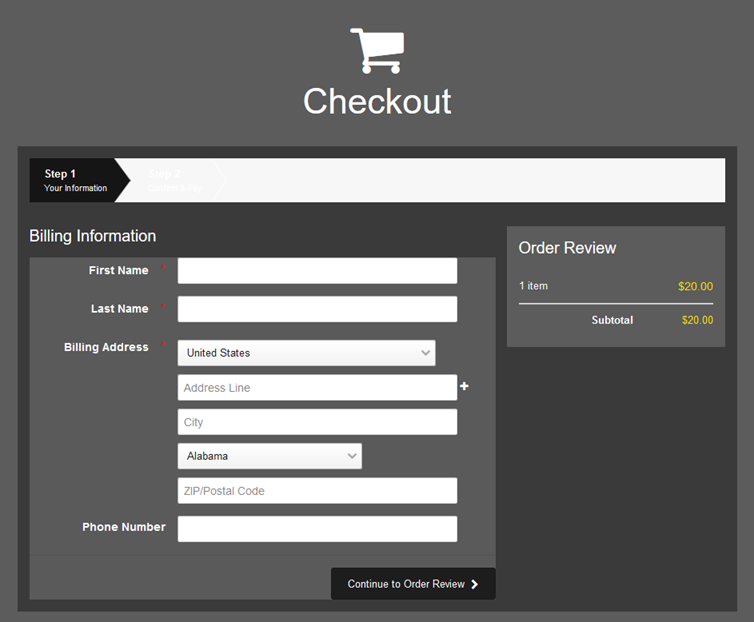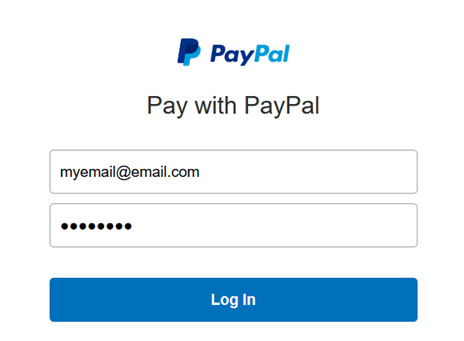Below is a list of previous forum games and a brief description of how they are(could be) played. Note that some of these games are still played. This is meant to be a comprehensive list in case anyone wanted to "revive" an old game.
Rating Games
Rate the song above you – User posts song, next user rates and posts a new song.
Rate the artist/band above you – User posts Artist or Band name, next person rates and posts a new artist/band.
Rate the joke above – User posts a joke, next person rates and posts a new joke.
Rate the Signature above – Rate the previous poster based on their signature.
Rate the Avatar above – Rate the previous poster based on their avatar.
How famous are you on RHQ – Rate the previous poster based on their forum activity.
Numerical Games
Count to X before “Holiday” – Counting from 1 to a specified number before a Holiday (X-mas, V-day, etc).
In B4 staff – Non-staff tries to have as many posts as possible before a staff posts “locked”, at which point it resets to 0. Only 4 posts per “page” per person. No double posting. Staff goal is to keep the number as low as possible, but can't lock the topic before it hits the 5th post.
Number wars – Start at 100, can count up or down 1. Person who gets 0 or 200 wins.
Count up – Post the next consecutive number. If the number posted its incorrect, pretend it is correct and continue.
Good vs evil - Start at 500. If you are a good person, you add 2. If you are an evil person, you subtract 2. If it reaches 1,000 good's win. If it reaches 0, the evil's win. Putting a reason why you added or subtracted doesn't hurt either.
Staff vs non staff – See next post for full rules.
Quick they might see! – A currently online person is chosen. Everyone else must first count to 25 before that person posts, no double posts. Whomever posts #25 chooses the next target. If the chosen person posts, they get to choose the next person
All Others
Mafia – Several roles: killer, sheriff, medic, and a bunch of townies. Who will survive? Can follow various themes. See next post for full rules.
Choose your champion – Post character from any video game/book/movie/history. Next person posts someone who can beat them and how.
Who am I? – Post 5 hints about a person, other guess, correct person posts new set of hints for a different person.
Make a wish – Post a wish, continue until reaching 100 (no wishing for money).
You’re most like – Describe who the previous poster is most like.
Say something nice – Post something nice about the previous poster.
Ask Marco answer Polo – Person posts a question and "Marco", next person answers and says "Polo", continues. No answering yourself.
Word association – A word is posted. Next poster says the first word/phrase that comes to mind. Continues.
Would you rather – 2 choices are given. Next person chooses which they would rather have/do and posts a new set of options
Index finger gun - "At the point of reading this WORD your left index finger has just gone off like a shotgun. What did you hit and what was the damage? (censor please)."
RS phrase/Acronym - If the last post said “G-uthix E-mploys M-ortals” You then need to use the word MORTALS and could reply with something like this “M-any O-gres (are) R-eally T-all A-nd L-ike S-piders”
Come rhyme with me – Post a word, the next person must post a word that rhymes with it. Continue.
The Riddle game – Post a riddle, guesses until correct. New riddle posted. Continue.
What does [insert acronym] stand for? – Post alternate meanings for acronyms (ex RPG - Role Playing Game, Rocket Propelled Grenade, & Reduced Pollen Grass)
Guess the song – Lyrics are posted; people guess what the song is. See next post for full rules.
Name Anagrams – Use RSN in anagram maker. List best results given.
Ban the person above – Give a reason for banning the person that posted before you.
kiss, snog, marry, or avoid? – State which of the options you’d prefer to do with the previous poster’s avatar.
stupid ppl being stupid – Try to find an image of people being even more stupid than the previous person posted.
Try not to laugh or Grin – Post funny images to try to make people smile/giggle.
Post a word from the last letter of the previous word – Post the next word starting with the last letter of the previous post Ex. Spitit – Titan - Needle. Can follow a theme (ie RS items only).
Guess the next poster – Guess who will post after you.
Fill in the Blanks! – Phrase made of blanks is given. The posters guess letters, which are filled in until someone can guess the phrase.
Stupid Question, Ridiculous Answer – Post a ridiculous answer to the stupid question above. Post a new stupid Question. Continues.
Hashtag game - Post funny/stupid hashtags about RS related images.
Corrupt a wish – First person posts a wish and the next person corrupts it. "Wish granted but____________" and make it bad, then say a wish.
References – Post a short paragraph with pop culture references. Next people must then guess what is being referenced.
CRTL + V – Paste whatever you last copied (Nothing naughty please); feel free to explain what you were doing.
This or that – 2 things are given and you have to choose which you prefer and the next 2 choices. Player 1: Coke or pepsi? Player 2: Pepsi. Mage or Range? Player 3: Mage. Mac or Windows? Player 1; Windows. Blue or Orange?
True or False – A question is posted. The next person answers as True or False and supplies the next question. Continues.
Grab The Item – Claim the P Hat/soap/item of choice from the previous poster in whatever silly or spontaneous way you can.
Last one to post wins – No double posting. The last person to post wins if they can hold the spot for amount of time determined in the start post.
Yum or yuck – Something edible is mentioned and the next person says if they think it is yum or yuck before posting a new edible item.
.png.f8d637e6c210b39471bfdf439393af47.png)