-
Posts
1,865 -
Joined
-
Last visited
-
Days Won
16
Content Type
Profiles
Forums
Events
Store
Posts posted by RuneHQ Robot
-
-
Developers are essentially the IT Support for RuneHQ.
These are the people who help code areas of the site, such as creating calculators, improving site layout, and fixing any errors that you guys might be receiving. They are skilled in one or more different programming languages and keep the RuneHQ servers and site stable.
If you ever submit a bug report for RuneHQ, it will usually be these people who will be handling it.
They can be identified on the forums with this group icon:

-
This Staff group is in charge of all things community related. We have some dedicated staff to following areas, these are:
Social Media:
- Twitter: Advertising and promoting RuneHQ.
- Facebook: Advertising and promoting RuneHQ.
- Youtube/Twitch: Create videos and streams.
Graphics:
- Providing requested images for staff (banners, signatures, forum awards).
- Events posters if we still want to use these.
- Seasonal logos.
- Images for social media outlets.
Events Team:
- Organize and participate in In-game events.
- Update the Official Events board, Calendar, Discord (#events-and-competitions), and front page with upcoming events.
Community Crew members have a Rank Image next to all their posts, saying "Community Crew".

-
This group is in charge of the Official RuneHQ Clan, they moderate all issues held within the clan.
These users have their own section on the forum. And while they have in-game clan powers, they are just normal users here on the forums. But because they are highly respected on the RuneHQ forums, they have their very own special badge!
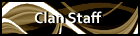
-
This is a Staff Group that can view the Staff Boards. Users in this group help out by editing the Site Guides and Databases. They keep the site up-to-date with the newest Guides and Calculators, as well as Persons, Items, and Monsters.
Users can join this group by filling out an application, here, after reviewing all topics with this subforum. Please note that short applications with bad grammar and spelling won't even be looked at. Write an in-depth application with correct grammar and spelling to be considered. Please note that this is not the only thing we look for in Applications. There are a lot of things which we require from our future Staff. Often times, we find that RuneHQ Content Editors are chosen from those who actively post updates and changes in our submissions forum. Contributing to the site regularly can also help you in your application.
Content Editors that go above and beyond the normal duties are deemed as Senior Content Editors. They consistently update the site and are the go-to people for any submission related questions.
Content Editors have a Rank Image on their profile and next to all their posts, saying "Content Editor" and Senior Content Editors have one that saying "Senior Content Editor" .

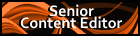
Still want to giveback to RuneHQ, but you're not a Staff Member? You can always submit new updates and information in our Content Submissions board.
-
These users help RuneHQ by donating money ($2 for 1 month, $5 for 3 months, $10 for 6 months, or $20 for the year) to RuneHQ. Because of their donation, they are placed in a group which has many advantages over RHQ Established Members. Here is a full list of benefits:
- Their own forums (2 in total) to discuss things.
- Preference over others in choosing Staff applicants.
- Personal Photo limits increased
- Max upload file size: 30 KB vs 20 KB
- Max width-Max height: 250x250 pixels vs 150x150 pixels
- Number of seconds for search flood control: 10
- Number of users to PM at once: 30 instead of 5
- Maximum number of stored messages: 1,000 instead of 100
- Can email members from the board: 20 every 24 hours and 1 every 2 minutes
- Can remove 'Edited by' legend
- Can open/close own topics
- Able to add events to the calendar
- Can use attachments in PMs
- Calculator favorite feature access
- Special colored role on our Discord
- Access to their own text channel where you can @ mention all users and use TTS (Text To Speech)
- Rank Image on their profile and next to all their posts, saying "Advanced Member"
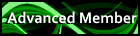
How do I donate to become an Advanced Member?
**Note: Advanced Membership can only be purchased using PayPal.
First off, click the link labeled 'Store' from the main user bar.
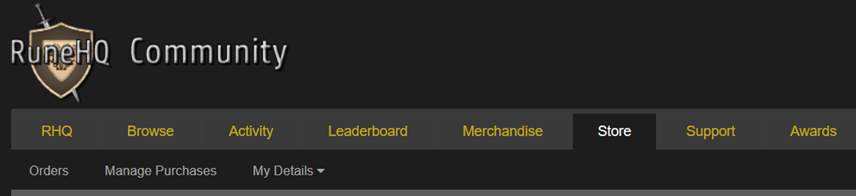
This should now bring you to our store. Click the main page of the store, click the "Advanced Membership" button and you will be taken to our options.
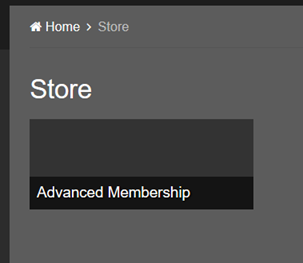
Here you will be able to purchase Advanced Membership. There are several different rates you can purchase for Advanced Membership depending on the length of time you wish to renew it by.
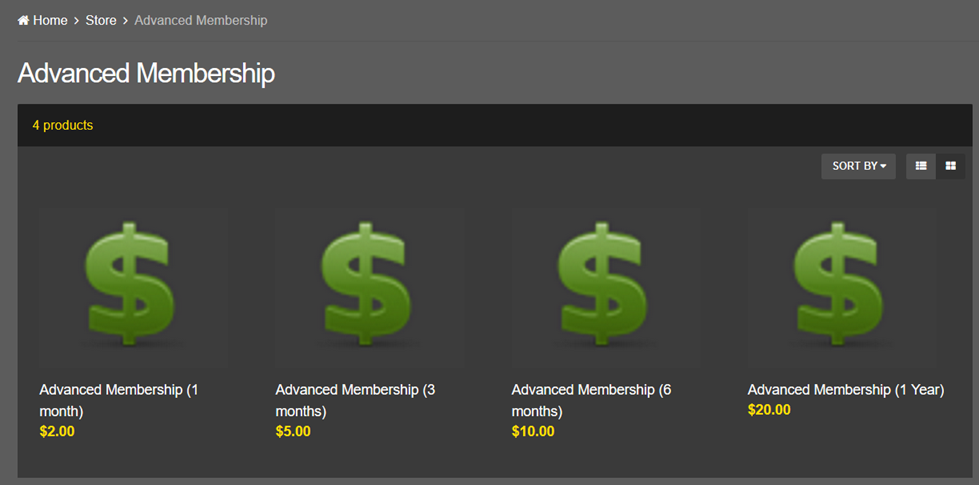
Click the time you wish for your membership to last and it will direct you to a page that gives a brief description of your choice. On this page, choose the quantity you wish to purchase and add to your cart.
After adding to your cart, you will be given two options. If this is all you wish to purchase choose to "Review and Checkout". If there is more you wish to purchase, choose to "continue Shopping" and review your purchase when you have all your choices in your cart.
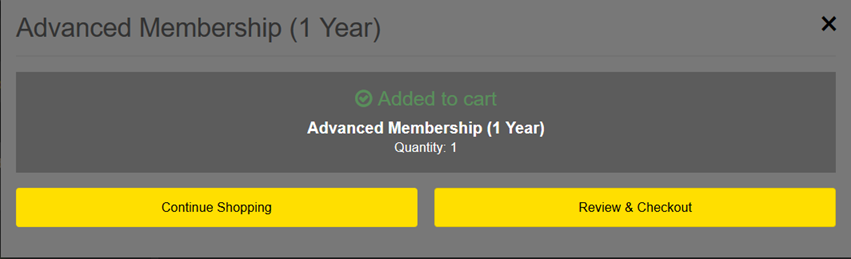
Choosing "Review & Checkout" brings you to a new page where you have the option to alter your cart before completing your purchase.
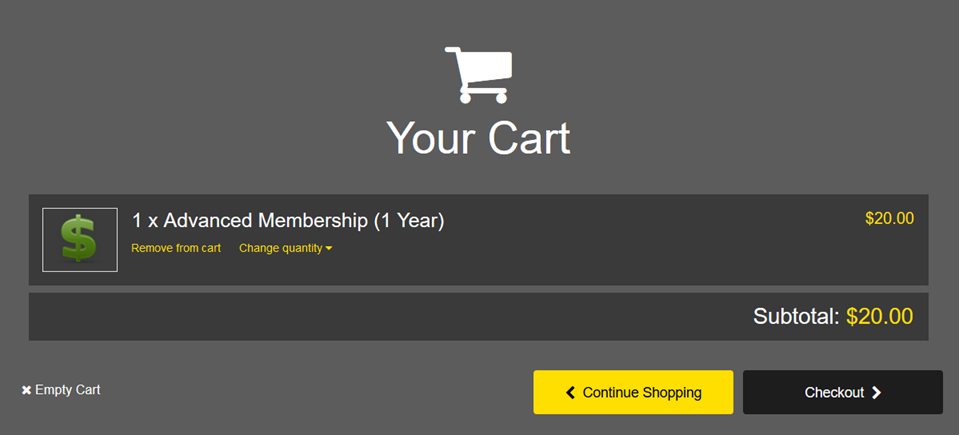
If this is your first purchase, you will need to fill out some basic information that RuneHQ requires in order to complete your transaction.
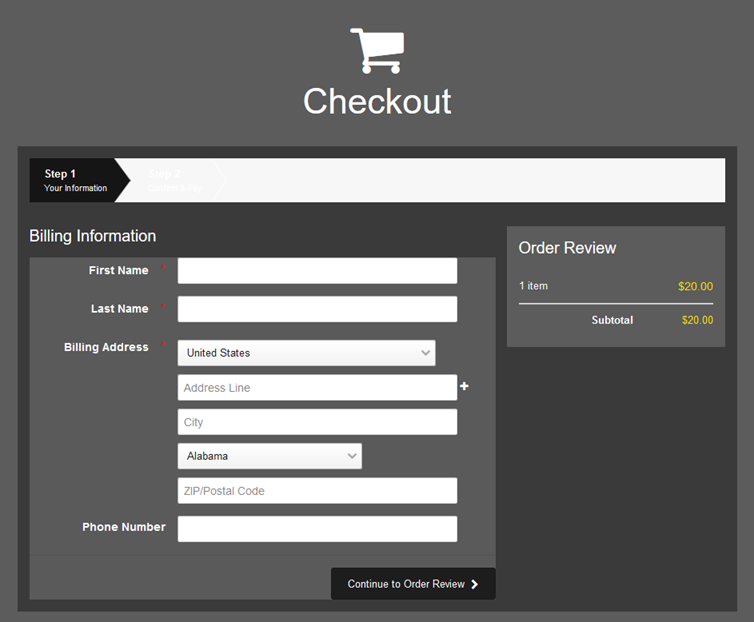
After entering your information, it will have you confirm your purchase again. Select "Place Order And Pay" at the bottom left and you will be transferred to Paypal in order to complete the transaction.
Login to your PayPal account and follow the steps given to complete the transaction.
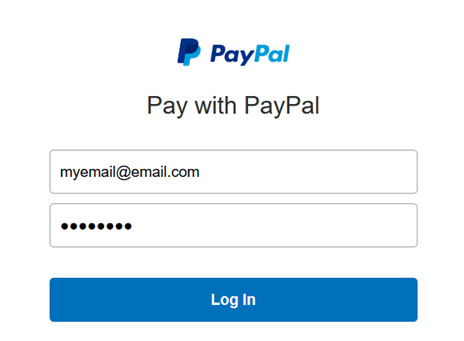
After you have paid, you will be redirected back to RuneHQ. Congratulations, you are now an Advanced Member!
How do I review past purchases, invoices, or renew membership?
These can all be done from the store. You can hover over the "Store" option for a moment, then choose one of the options listed.
-
"Orders" shows your incomplete purchases. When the time comes, invoices will be automatically created here in order for you to renew your subscription to Advanced Members.
-
"Manage Purchases" shows your completed transactions.
- "My Details" allows you to edit your account information associated with the store.
If you have any questions or difficulties purchasing advanced membership, please feel free to contact an admin.
-
Below is a list of previous forum games and a brief description of how they are(could be) played. Note that some of these games are still played. This is meant to be a comprehensive list in case anyone wanted to "revive" an old game.
Rating Games
- Rate the song above you – User posts song, next user rates and posts a new song.
- Rate the artist/band above you – User posts Artist or Band name, next person rates and posts a new artist/band.
- Rate the joke above – User posts a joke, next person rates and posts a new joke.
- Rate the Signature above – Rate the previous poster based on their signature.
- Rate the Avatar above – Rate the previous poster based on their avatar.
- How famous are you on RHQ – Rate the previous poster based on their forum activity.
Numerical Games
- Count to X before “Holiday” – Counting from 1 to a specified number before a Holiday (X-mas, V-day, etc).
- In B4 staff – Non-staff tries to have as many posts as possible before a staff posts “locked”, at which point it resets to 0. Only 4 posts per “page” per person. No double posting. Staff goal is to keep the number as low as possible, but can't lock the topic before it hits the 5th post.
- Number wars – Start at 100, can count up or down 1. Person who gets 0 or 200 wins.
- Count up – Post the next consecutive number. If the number posted its incorrect, pretend it is correct and continue.
- Good vs evil - Start at 500. If you are a good person, you add 2. If you are an evil person, you subtract 2. If it reaches 1,000 good's win. If it reaches 0, the evil's win. Putting a reason why you added or subtracted doesn't hurt either.
- Staff vs non staff – See next post for full rules.
- Quick they might see! – A currently online person is chosen. Everyone else must first count to 25 before that person posts, no double posts. Whomever posts #25 chooses the next target. If the chosen person posts, they get to choose the next person
All Others
- Mafia – Several roles: killer, sheriff, medic, and a bunch of townies. Who will survive? Can follow various themes. See next post for full rules.
- Choose your champion – Post character from any video game/book/movie/history. Next person posts someone who can beat them and how.
- Who am I? – Post 5 hints about a person, other guess, correct person posts new set of hints for a different person.
- Make a wish – Post a wish, continue until reaching 100 (no wishing for money).
- You’re most like – Describe who the previous poster is most like.
- Say something nice – Post something nice about the previous poster.
- Ask Marco answer Polo – Person posts a question and "Marco", next person answers and says "Polo", continues. No answering yourself.
- Word association – A word is posted. Next poster says the first word/phrase that comes to mind. Continues.
- Would you rather – 2 choices are given. Next person chooses which they would rather have/do and posts a new set of options
- Index finger gun - "At the point of reading this WORD your left index finger has just gone off like a shotgun. What did you hit and what was the damage? (censor please)."
- RS phrase/Acronym - If the last post said “G-uthix E-mploys M-ortals” You then need to use the word MORTALS and could reply with something like this “M-any O-gres (are) R-eally T-all A-nd L-ike S-piders”
- Come rhyme with me – Post a word, the next person must post a word that rhymes with it. Continue.
- The Riddle game – Post a riddle, guesses until correct. New riddle posted. Continue.
- What does [insert acronym] stand for? – Post alternate meanings for acronyms (ex RPG - Role Playing Game, Rocket Propelled Grenade, & Reduced Pollen Grass)
- Guess the song – Lyrics are posted; people guess what the song is. See next post for full rules.
- Name Anagrams – Use RSN in anagram maker. List best results given.
- Ban the person above – Give a reason for banning the person that posted before you.
- kiss, snog, marry, or avoid? – State which of the options you’d prefer to do with the previous poster’s avatar.
- stupid ppl being stupid – Try to find an image of people being even more stupid than the previous person posted.
- Try not to laugh or Grin – Post funny images to try to make people smile/giggle.
- Post a word from the last letter of the previous word – Post the next word starting with the last letter of the previous post Ex. Spitit – Titan - Needle. Can follow a theme (ie RS items only).
- Guess the next poster – Guess who will post after you.
- Fill in the Blanks! – Phrase made of blanks is given. The posters guess letters, which are filled in until someone can guess the phrase.
- Stupid Question, Ridiculous Answer – Post a ridiculous answer to the stupid question above. Post a new stupid Question. Continues.
- Hashtag game - Post funny/stupid hashtags about RS related images.
- Corrupt a wish – First person posts a wish and the next person corrupts it. "Wish granted but____________" and make it bad, then say a wish.
- References – Post a short paragraph with pop culture references. Next people must then guess what is being referenced.
- CRTL + V – Paste whatever you last copied (Nothing naughty please); feel free to explain what you were doing.
- This or that – 2 things are given and you have to choose which you prefer and the next 2 choices. Player 1: Coke or pepsi? Player 2: Pepsi. Mage or Range? Player 3: Mage. Mac or Windows? Player 1; Windows. Blue or Orange?
- True or False – A question is posted. The next person answers as True or False and supplies the next question. Continues.
- Grab The Item – Claim the P Hat/soap/item of choice from the previous poster in whatever silly or spontaneous way you can.
- Last one to post wins – No double posting. The last person to post wins if they can hold the spot for amount of time determined in the start post.
- Yum or yuck – Something edible is mentioned and the next person says if they think it is yum or yuck before posting a new edible item.
-
RuneHQ now has two Runescape Homeworlds!
The P2P homeworld is world 60
The F2P homeworld is world 61
You don't have to use the homeworlds, but if you do you will probably see more fellow RuneHQers as you play RuneScape.
If you see a fellow RuneHQer in any of these worlds then say "HYDRA". This stands for How're You Doing RuneHQ Amigo?
Official RuneHQ Clan Chat: RuneHQ
Official RuneHQ Friends Chat: RHQ_FC
Thanks,
RuneHQ Staff-
 1
1
-
-
Some of our staff members are floating around Twitter. If you'd like to know their thoughts about the recent updates, their coffee obsession, or even some super secret teasers, why not follow them and see?

- Follow Official RuneHQ!
- Follow Numerous One (Moderator)
- Follow Hail4Gaiming (Content Editor)
- Follow Graystar (Clan Staff)
Spoiler Admin
Admin
 Manager
Manager
Moderator
Content Editor
Developer
Community Crew
Clan Staff
-
REMINDER: By [using|continued use] of our site, you agree to our Privacy Policy, Terms of Service and Rules set by Global Gaming HQ / RuneHQ.
Some people may be aware that General Data Protection Regulation (GDPR) was passed in the EU a couple years ago. Due to this there are necessary changes we have made to our https://www.runehq.com/privacy.php to address critical issues outlined by the GDPR.
As outlined in the new Privacy Policy, and similarly our (pending) updated site rules, should you fall into proper circumstance, you can have all data related to you removed from our site via request. This process, however, IS NOT REVERSIBLE by any means.
For consistency at this time, please direct all inquires about removable of data to Hitori on the forums, discord (Hitori#2051). A coded system for the removal of your personal information will be created soon, thank you for your patience on this matter whilst we further refine the process for this form of request.
.png.f8d637e6c210b39471bfdf439393af47.png)







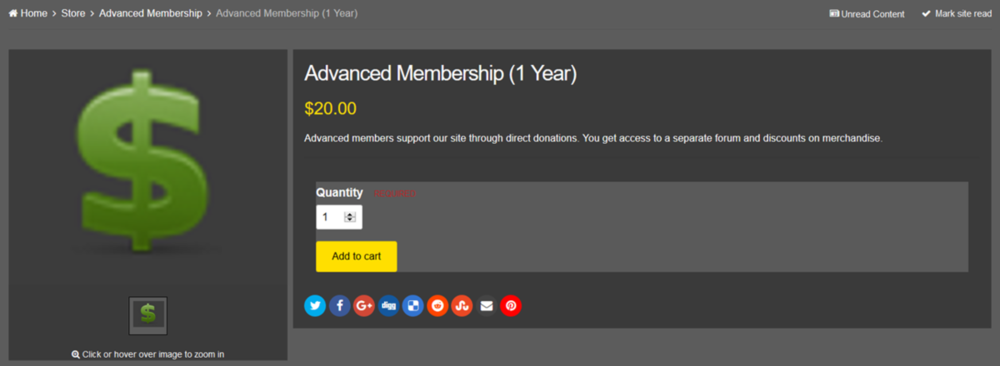
Managers
in Community and Staff Groups
Posted
This is a Staff Group, which can view the Staff Boards and has a specific area of the forums assigned to manage. You can find out about the management area of a member in this group by looking at the title.
See the RuneHQ Staff list for the current Managers.
All managers have a tag that is under their name: